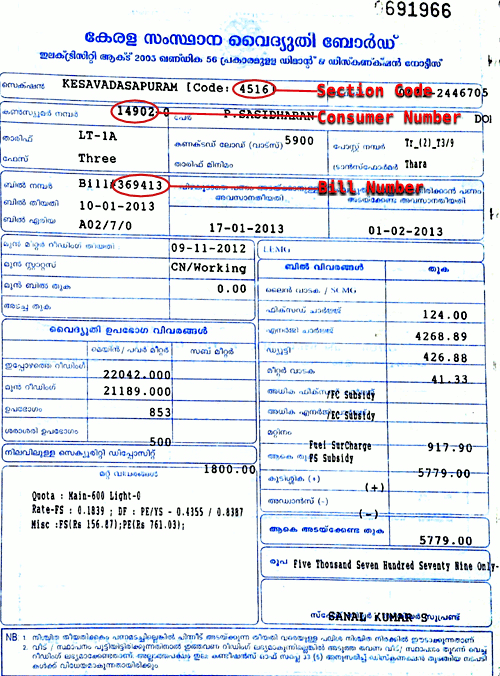Kerala State Electricity Board or KSEB provides quality electricity at affordable cost to all classes of consumers in the state of Kerala and has enabled KSEB Online Bill Payment facility too.
Procedure to Pay KSEB Online Bill Payment
- Go to www.kseb.in or http://pg.kseb.in/ui/qpay.php directly. Go to KSEB now.
- To pay for KSEB High Tension connections go to http://ht.kseb.in/ and register before paying.
- KSEB Online Bill Payment
- Keep your latest Electricity Bill near by, before attempting the KSEB Online Bill Payment.
- Select the Electrical Section under which you belong.
- Enter Consumer number and Bill Number mentioned in the KSEB Bill
- Where is my KSEB Section Code/Consumer Number/Bill Number? Chk below image
- KSEB Online Bill Payment Sample Bill
- Enter the Email id and/or Mobile Number. Click Show Bill Details
- In the case of Central Server Sections (Puthenchantha and Vellayambalam of Thiruvananthapuram Dist.) number of Pending Regular Energy Bills and the total amount due will be shown.
- For other sections, the last Regular Energy Bill is available for payment, provided the payment being made 2 days before Disconnection date and the Consumer is not having any other arrears.
- Select the desired mode of transaction - Net Banking, Credit Card or Debit Card. for making KSEB Online Bill Payment.
- Balance amount in full, along with Surcharge applicable (if any) and applicable transaction charges will be shown. For Net Banking, transaction charge will displayed in the Payment Gateway site.
- For Central Server Sections, Surcharge for belated payment will be intimated in the next Bill.
- Click Confirm Payment to complete KSEB Online Bill Payment
- Finally, a confirmation screen with net transaction amount will be shown.
- Click Make Payment
- User will be carried to Payment Gateway Site. Make secure payment.
- Once payment is completed, the transaction details will be displayed. User can take printout of the same.
- The details will be send to the given Email/Mobile also.
- In the case of Central Server Sections, the payment will be immediately effected in the concerned Section Offices.
- For other sections, it will be updated the next day. However the date of payment will be the date of actual payment through Online portal for KSEB Online Bill Payment.
- Consumers can make payment of KSEB Regular Electricity Bills through Net Banking or Credit/Debit cards.
- Transaction charge will be deducted from Consumers account.
- Transaction charge for Online payments
Rate Service Tax Total
Debit Card 0.88% 0.091% 0.971%
Credit Card 0.88% 0.091% 0.971%
Debit Card 0.88% 0.091% 0.971%
Credit Card 0.88% 0.091% 0.971%
Net Banking
HDFC bank Rs 12 Rs 1.2 Rs 13.2
Citi bank 1.5% 0.15% 1.65%
All other Rs 5 Rs 0.515 Rs 5.515
Bills under litigation will not be considered
HDFC bank Rs 12 Rs 1.2 Rs 13.2
Citi bank 1.5% 0.15% 1.65%
All other Rs 5 Rs 0.515 Rs 5.515
Bills under litigation will not be considered
- In case of dispute regarding the bill amount shown in this portal and the original bill kept in the Section Office,the latter shall prevail.
- For sections other than Central Server Sections, the payment made by the Consumer in Section Office counter/FRIENDS counter will not be reflected in the Online portal.
- In case Consumer make payment of such Electricity Bills again, such amount will be treated as advance.
- During KSEB Online Payment, if the amount is debited from bank account and the transaction details are not generated online, please allow us 48 hours to generate the transaction details. If the Online transaction details are not generated even after 48 hours and money is not refunded to the bank account, please report the problem to the KSEB Support Team with Section Code, Consumer Number, Date of Payment and Bill Number.
email id: LTPAYMENTSUPPORT@ksebnet.com
Phone: 9496012427, 04712514268
Phone: 9496012427, 04712514268