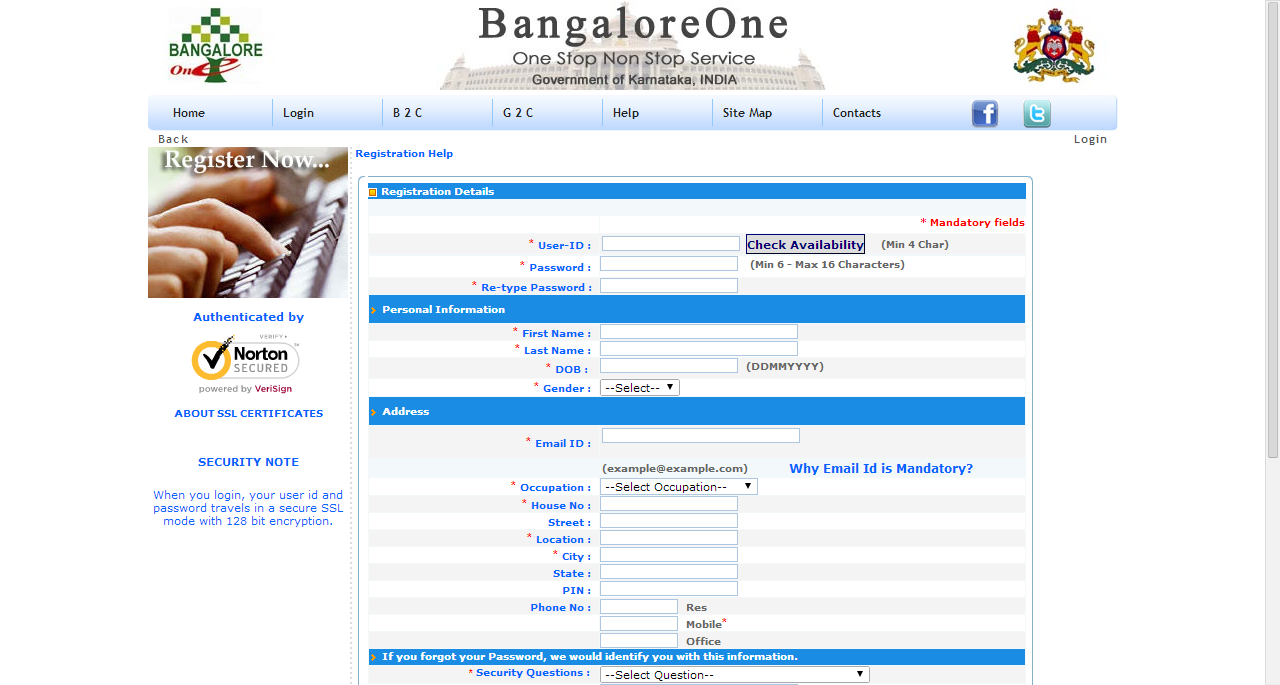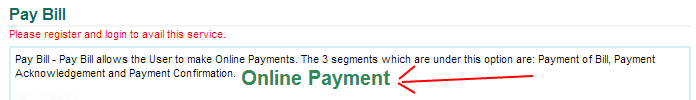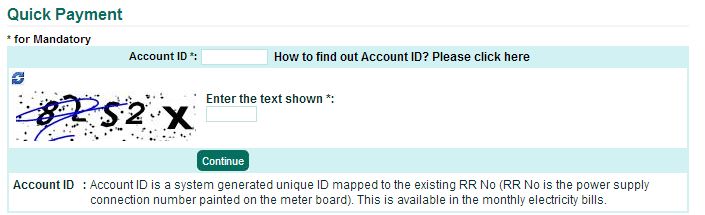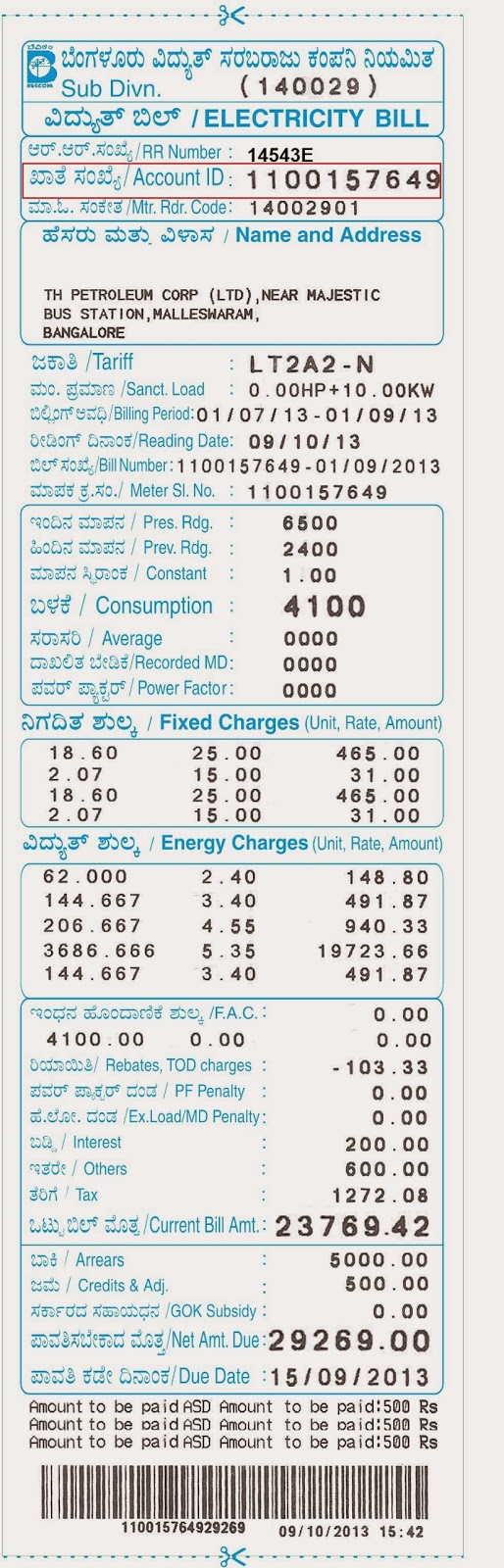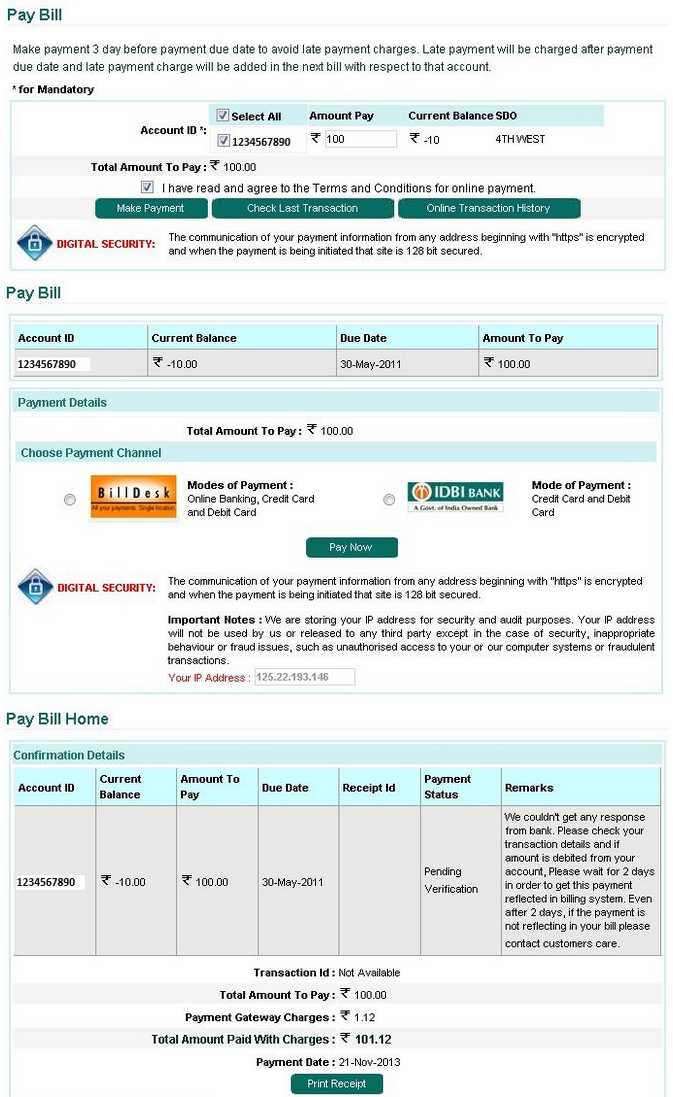BESCOM Bill Payment
BESCOM Bill Payment online facility is provided to the citizens of Bangalore, for means of Viewing and Payment of Electricity Bills. BESCOM is integrated with Bangalore One to facilitate the Bangalore citizens for easy Bescom Bill payment.
Option 1 : BESCOM Bill Payment through Bangalore One Portal
- Citizen can pay Electricity Bill payment through Bangalore One Portal. Payments will be handled in highly secured manner. You have to first go and register at https://www.bangaloreone.gov.in/public/registration.aspx
- Later Login into the account and choose Bescom Bil Payment
- Citizens have to furnish Account Number to retrieve Bill information. Verify retrieved information before submitting the information.
- Manual Transaction is not allowed through Bangalore One Portal.
- Pay Mode can be done through Debit/Credit Card. We accept VISA, MASTER CARDS and AMEX CARDS.
- Be sure of the amount entered before submit the transaction. Amount field will not accept '.' (dot).
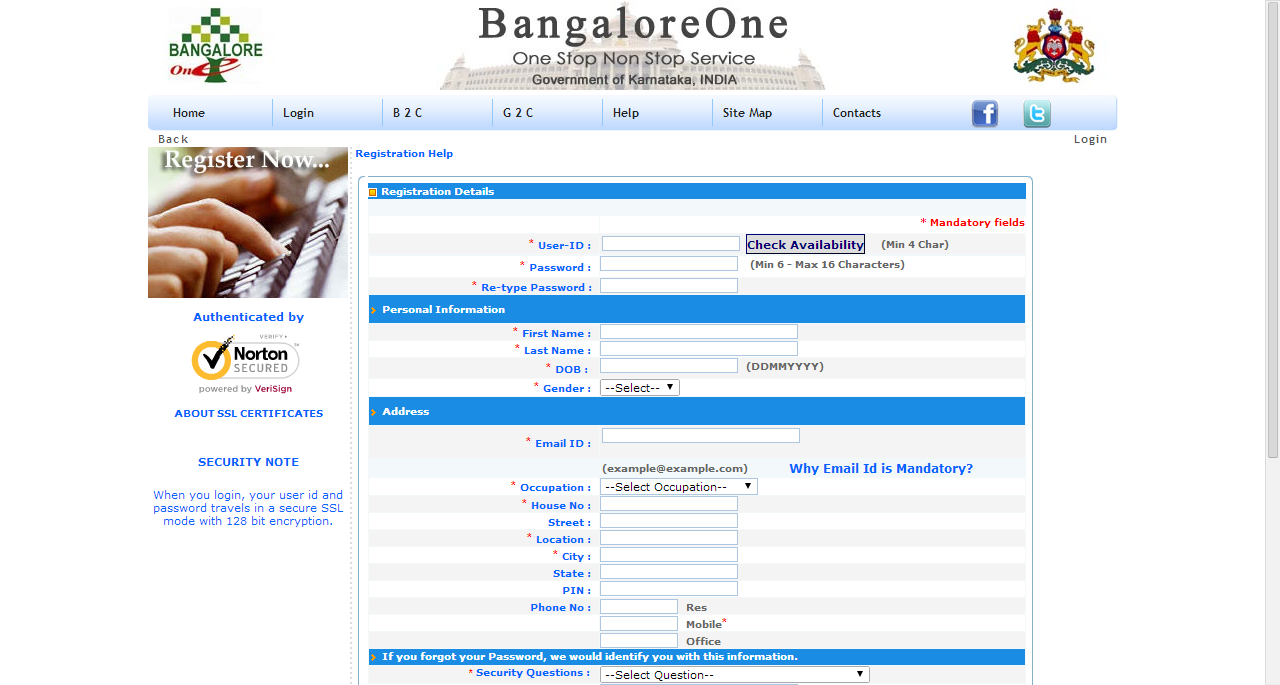 |
| Bescom Bill Payment |
A Receipt will be generated on successful transaction specifying the unique B1 Transaction Number along with bill details.*Ex: Instead of entering 250.00 Rs, 25000 Rs will be accepted from your credit card.
*To avoid above mentioned issue, Enter amount without decimals Ex: 250.
*Anyways you will be shown lot of disclaimers to get confirmation to proceed the transaction.
- Multiple Bill Payment option is not available
- No Partial Payment is allowed.
Option 2 : BESCOM Bill Payment via Bescom.co.in portal
- Go to http://bescom.co.in/SCP/General/ServiceDescription.aspx?ServiceType=PayBill
- Click on ONLINE PAYMENT
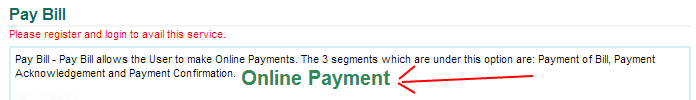 |
| Bescom Online Bill Payment |
- You will be redirected to : http://bescom.co.in/SCP/MyAccount/QuickPayment.aspx
- Alternatively you can also open above link directly for Bescom Online Quick Bill Payment
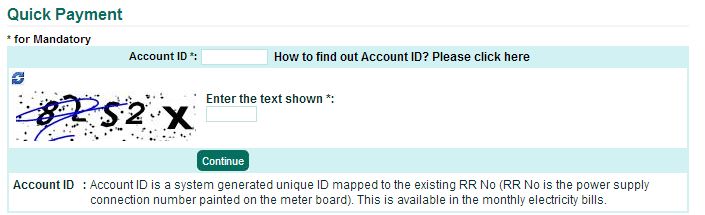 |
| Bescom Online Quick Bill Payment |
- Enter Account ID and also the Code shown below it in the Area which says Enter the Text shown.
- Find Account ID in your Bescom Bill as shown and CLICK Continue
- Follow the detailed procedure mentioned below to complete the Bescom bill payment.
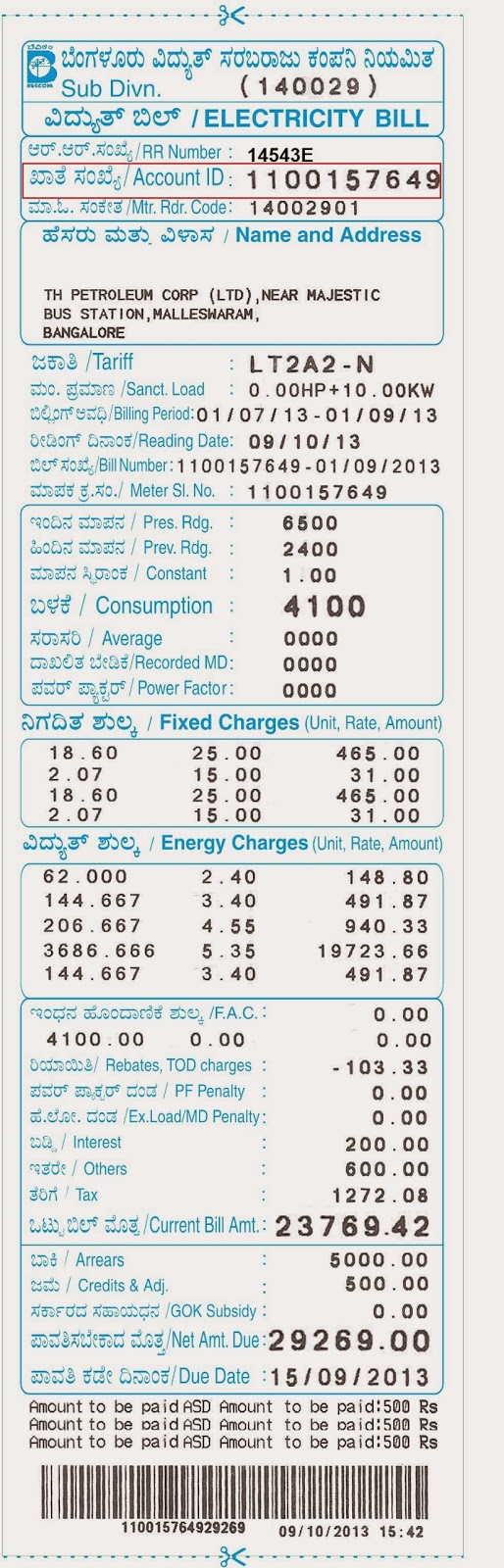 |
| Bescom Bill Payment Account ID |
- Print e-receipt after completing the Payment.
Option 3 : BESCOM Bill Payment via BillDesk
- Go to http://www.billdesk.com/Bescom.htm
- You need to register to pay via billdesk portal. Alternatively you can also pay via Billdesk partner banks.
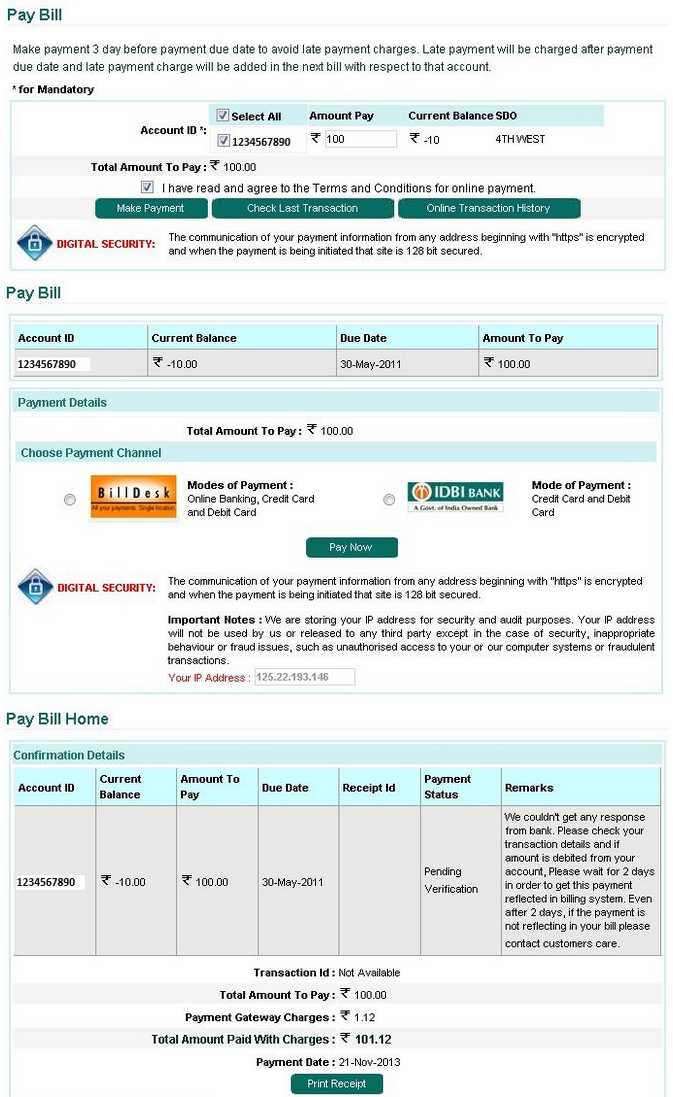 |
| Bescom Bill Payment Procedure |